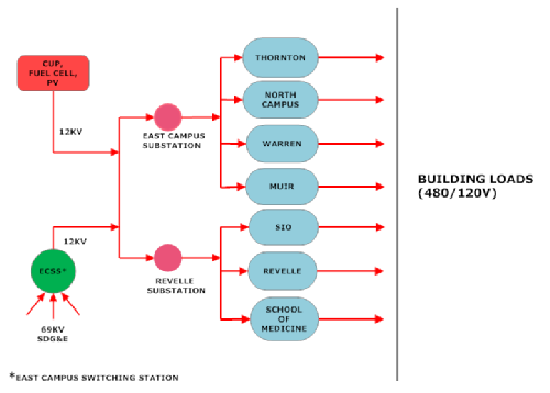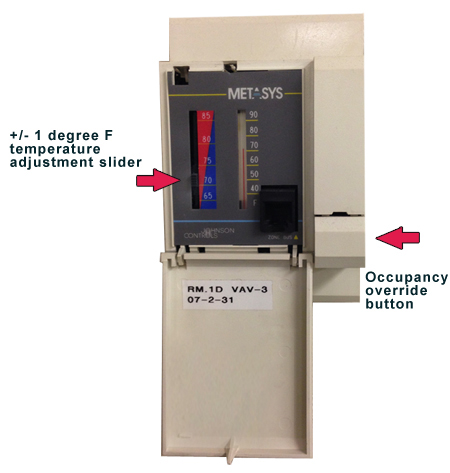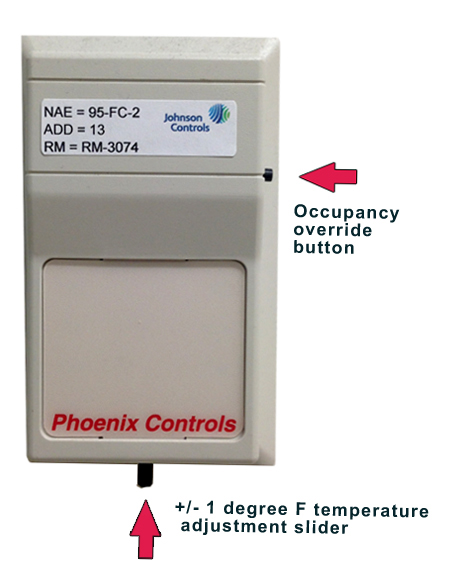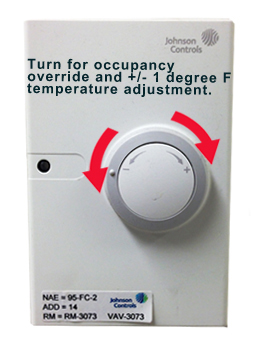Energy Production and Conservation
UC San Diego is committed to producing clean energy and conserving energy in cooperation with statewide load-reduction initiatives and UC standards.
Precise programming of a computerized Energy Management System reduces peak-time energy demand, maximizes conservation and allows for efficient room temperature management and long-term trending and comparative analysis. During extreme heat events, the campus may implement electrical load-shedding measures to conserve energy and support state and regional power systems.
UC San Diego designed its primary electrical power system for reliability, similar to systems used at many other large California research universities, including UCLA, UC Davis, UC Berkeley, UC Irvine and Stanford.
How the System Works
The campus is connected to the SDG&E utility grid. Power is supplied to campus by three separate SDG&E feeders that merge at a single connection point at the East Campus Switching Station (ECSS). By having three separate SDG&E feeders supply power, a campus power outage will only occur when all three routes for power are interrupted. Although rare, this can happen as the result of a regional power failure or other catastrophic event.
The campus power system also has built-in redundancies at multiple levels to reduce the risk of power loss. These redundancies include:
- Three transformers capable of delivering power to campus circuits. Two transformers can supply the campus and the third ensures service if one of the first two units is unavailable.
- Redundant power feeds. Each campus building hastwo electrical connections. Each electrical feeder is rated to carry the fullbuilding load in case one is not available. Most other campuses do not have this level of redundancy at the building level.
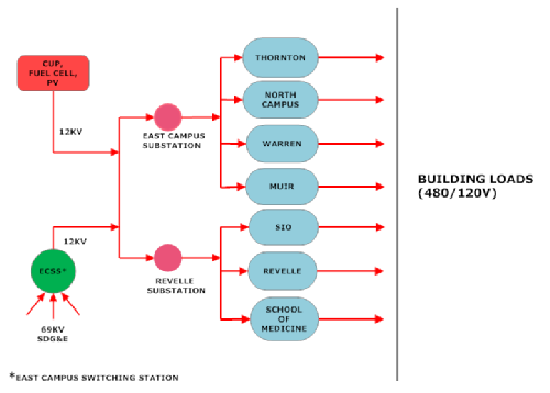
Emergency and Backup Power
Emergency power is the power needed to support life-safety systems (e.g., emergency lighting, fire alarms) in the event of a power outage. All campus buildings have battery-operated systems or backup generators to supply emergency power for life-safety systems.
Backup power, or optional standby power, is the power needed to supply equipment or systems whose failure will not impact life safety. Optional standby power is not required for all buildings.
A computerized Energy Management System connects all major campus buildings and centrally monitors and controls heating, ventilating and air conditioning systems based on occupancy. The centralized system controls most office and lab thermostats to maintain efficient, accurate temperature settings and save energy.
Temperature Settings
We aim to maintain these temperatures in campus buildings.
Offices, Administrative Spaces and Classrooms
- “Occupied” (6 a.m. – 4:30 p.m. weekdays)
- Heating mode keeps temperature above 70°
- Cooling mode keeps temperature below 74°
- “Standby” (4:30–8 p.m. weekdays)
- Heating mode keeps temperature above 68°
- Cooling mode keeps temperature below 76°
- “Unoccupied” (8 p.m. – 6 a.m. 7 days a week)
- Heating mode keeps temperature above 66°
- Cooling mode keeps temperature below 78°
Labs
- “Occupied” (6 a.m. – 6 p.m. weekdays)
- Heating mode keeps temperature above 70°
- Cooling mode keeps temperature below 74°
- “Unoccupied” setting (6 p.m. – 6 a.m. 7 days a week)
- Heating mode keeps temperature above 68°
- Cooling mode keeps temperature below 76°
Adjusting Room Temperature
In some areas, you can manually adjust thermostat controls by 2 degrees if your workspace feels too warm or too cool. Move the thermostat slider bar to the top to increase heating and cooling set points by 1 degree or move the thermostat slider bar to the bottom to decrease set points by 1 degree.
To override the "Unoccupied" setting, press the thermostat button that switches the system into the “Occupied” mode for two hours. On some thermostats, this button is labeled “Occupied/Unoccupied” and on others, it’s a small, unlabeled button on the side.
MetaSys
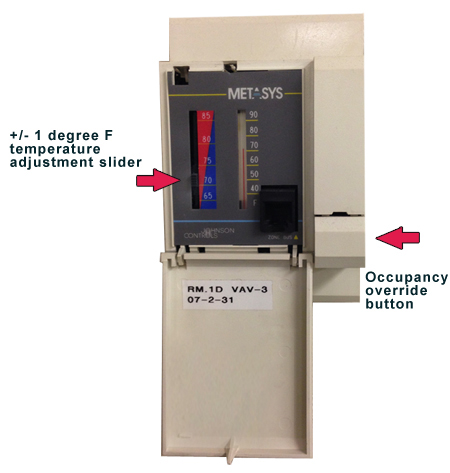
Phoenix
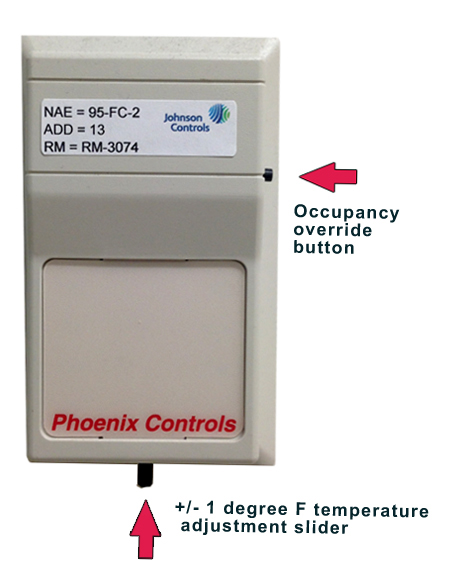
Dial
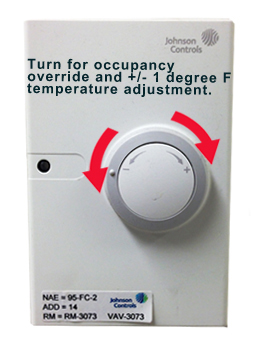
Questions?
Contact John Dilliott, Director, Utilities & Sustainability, (858) 822-2807.